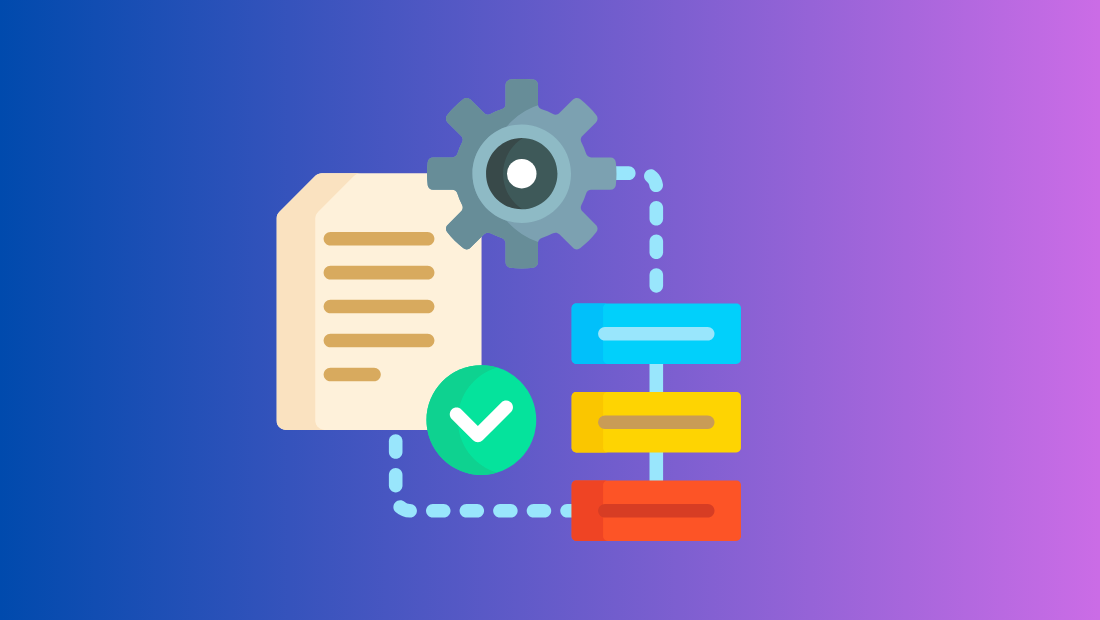
Understanding Pro Tools Automation
What is Automation in Pro Tools?
Automation in Pro Tools is a powerful feature that allows audio engineers and producers to control various parameters of their audio tracks over time. This includes adjustments to volume, pan, and effects, providing precision and dynamism in the audio production process. Automation is executed by recording parameter changes during playback or by manually drawing them into the automation lanes. This capability is crucial for creating complex mixes that dynamically change and evolve over the course of a track.
The primary purpose of automation is to enhance the flexibility and control of the mixing process. It transforms static audio tracks into dynamic soundscapes, allowing for intricate adjustments that can be tailored to individual sections of a song or project. This ensures that each element in a mix can be emphasized or subdued as needed, resulting in a more polished and professional final product. For a deeper dive into the subject, you can visit Pro Tools Automation.
One of the key benefits of using automation in Pro Tools is its ability to save time and improve efficiency. By automating repetitive tasks, producers can focus on the creative aspects of mixing, knowing that Pro Tools will handle the technical details. This not only speeds up the workflow but also enhances the quality of the final mix. Moreover, automation allows for precise control over each element of the mix, ensuring that the final product meets the producer's exact specifications. For those new to automation in Pro Tools, How to Use Automation in Pro Tools offers a helpful introduction.
Types of Automation in Pro Tools
Pro Tools offers several types of automation, each serving a specific purpose in the mixing process. Understanding these types is essential for making the most of what this powerful software has to offer:
- Volume Automation: This is the most common form of automation, used to control the volume levels of different tracks within a session. It allows for precise adjustments to the loudness of individual tracks, ensuring that each element sits perfectly in the mix. Volume automation is particularly useful for creating dynamic changes within a track, such as fading in or out or emphasizing certain parts of a song. You can learn more about volume automation techniques at Volume Automation Insights.
- Pan Automation: Pan automation controls the stereo positioning of audio signals, allowing sounds to move across the stereo field. This is crucial for creating a sense of space and depth in a mix, helping to place instruments and effects in a three-dimensional soundscape. Effective use of pan automation can significantly enhance the listener's experience by creating an immersive audio environment.
- Effects Automation: This type of automation allows producers to control the parameters of plugins and effects over time. Whether it's adjusting reverb levels, changing delay times, or modulating EQ settings, effects automation adds an additional layer of creativity and control to the production process. This enables producers to create unique and dynamic soundscapes that evolve throughout a track. For advanced techniques, consider exploring the Pro Tools Mixing and Mastering guide.
Understanding and mastering these types of automation can dramatically improve your audio production skills in Pro Tools. For those interested in further enhancing their workflow, Manifestly offers tools and resources to streamline business processes, which can be explored in our Best Workflow Management Software guide.
Pro Tools Automation Tips for Beginners
Getting Started with Automation Lanes in Pro Tools
Automation lanes in Pro Tools are essential for adding dynamic changes to your audio tracks. To access these lanes, simply click on the automation lane button located in the track header. From there, you can choose which parameter you want to automate, such as volume, pan, or any plugin parameter. For beginners, navigating these lanes can seem daunting, but with a few basic tips, you'll be automating like a pro in no time. Start by familiarizing yourself with the automation modes: Read, Touch, Latch, and Write, each serving a unique purpose in controlling how automation data is recorded and played back.
One of the most helpful resources for mastering automation lanes is the How to Use Automation in Pro Tools guide. It offers a comprehensive introduction to using automation lanes effectively. Additionally, consider visiting community forums, like the Avid Pro Tools Discussion, where you can ask questions and receive advice from experienced users.
Setting Up Your Pro Tools Automation Workflow
Organizing your session is key to efficient automation. Start by labeling your tracks and grouping related tracks together. This not only keeps your session tidy but also makes it easier to apply automation across multiple tracks. Using color-coding can also help differentiate between various elements of your project, allowing for quicker navigation and adjustments.
To streamline your workflow, take advantage of Pro Tools templates. Templates can save time by setting up a session with pre-configured tracks, plugins, and routing that you use frequently. This is particularly useful for repetitive tasks, enabling you to jump straight into the creative process without the need for extensive setup each time. For more detailed insights into optimizing your automation workflow, you can explore resources like Pro Tools Automation Techniques.
Incorporating these strategies not only enhances your efficiency but also boosts the quality of your audio production. Just as workflow management software can streamline business processes, organizing your Pro Tools sessions can significantly improve your audio production workflow. For those looking to delve deeper into workflow optimization, Manifestly provides a variety of tools and resources to systematize your business processes efficiently. You can explore these resources by visiting Business Management templates.
Advanced Techniques for Refining Automation in Pro Tools
Creating Smooth Automation Transitions
In the realm of audio production, smooth transitions are the hallmark of a professional mix. They ensure that listeners are engaged and immersed without abrupt changes disrupting the flow of the audio. Achieving seamless transitions in Pro Tools involves a combination of strategic planning and technical expertise. One effective technique is to use the "fade" function to gradually increase or decrease the volume at the beginning or end of a clip. This can be particularly useful for creating a natural-sounding entry or exit for an element in your mix. For additional guidance on creating fades, consider exploring the How to Fade in Pro Tools guide.
Another technique involves using the automation lanes to manually draw curves that adjust parameters over time. This allows for precise control over the dynamics of your track, ensuring that transitions are not only smooth but also creatively tailored to the needs of your project. Leveraging these techniques will enhance the auditory experience of your mix, making it more engaging for listeners. For more insights on achieving smooth transitions, you can visit Pro Tools Automation Techniques Guide.
Utilizing Pro Tools Editing Automation
Editing automation points in Pro Tools is a powerful technique that provides precision and flexibility in audio production. By refining these points, you can achieve a higher level of control over how your audio evolves over time. One way to enhance precision is by utilizing breakpoints, which are essentially markers that define the start or end of an automation change. These can be manually adjusted to ensure that each transition is as smooth or abrupt as needed.
Moreover, the use of curves in automation lanes allows for a more organic change of parameters, mimicking the natural dynamics of live performances. For example, applying a curve to volume automation can create a crescendo effect that builds anticipation and energy in a track. For a deeper understanding of editing automation points and using curves, consider exploring resources like Mix Automation Strategies.
Pro Tools Mixing Automation for Professionals
Mixing automation in Pro Tools takes your production to a professional level by enabling advanced control over multiple parameters simultaneously. This involves not only automating volume, pan, and effects but also balancing these elements to create a cohesive mix. One advanced technique is to use VCA Masters, which allow you to control the volume of multiple tracks with a single fader. This is particularly useful in complex sessions with numerous tracks, as it helps maintain a balanced mix without overwhelming adjustments.
Additionally, taking advantage of Pro Tools' powerful automation features can significantly enhance the depth and complexity of your mixes. By automating EQ settings, reverb tails, and delay times, you can create evolving soundscapes that keep listeners engaged. For professionals looking to master mixing automation, the Pro Tools Mixing and Mastering guide offers comprehensive insights into leveraging the software's full potential. Balancing multiple automation parameters effectively requires a keen ear and an understanding of how each element interacts within the mix, ensuring that the final product is polished and professional.
For those interested in enhancing their workflow with efficient management techniques, exploring workflow management software can provide valuable insights into systematizing processes and improving productivity.
Essential Tools and Resources
Pro Tools Automation Shortcuts and Tips
Mastering keyboard shortcuts is an effective way to accelerate your automation workflow in Pro Tools, allowing you to focus more on the creative aspects of audio production. By using shortcuts, you can quickly access and adjust different automation parameters, saving valuable time and enhancing productivity. A comprehensive list of Pro Tools shortcuts can be found at Pro Tools Shortcuts, which is an invaluable resource for both beginners and seasoned professionals. Familiarize yourself with these shortcuts to navigate through your projects with ease and efficiency.
In addition to keyboard shortcuts, understanding the efficient use of automation tools within Pro Tools is crucial. For instance, using the "Smart Tool" can significantly streamline your editing process by allowing you to perform tasks such as trimming, fading, and selecting without constantly switching tools. This not only speeds up the editing process but also helps maintain a smooth workflow. For further insights into optimizing your automation techniques, the Pro Tools Mixing and Mastering guide provides a deep dive into leveraging these powerful features.
Online Resources for Learning Pro Tools Automation
To truly refine your automation skills in Pro Tools, tapping into online resources is essential. A great starting point is the tutorial on How to Use Automation in Pro Tools, which offers a step-by-step guide on using automation effectively. This resource is particularly beneficial for beginners looking to grasp the fundamentals of automation in Pro Tools, providing clear instructions and practical examples.
Engaging with community forums is another excellent way to enhance your understanding of Pro Tools automation. The Avid Pro Tools Discussion forum is a vibrant community where you can connect with other users, ask questions, and share insights. This interaction with fellow Pro Tools enthusiasts can provide valuable tips and tricks that are not always covered in official documentation.
For those looking to deepen their knowledge further, exploring advanced techniques and strategies can be immensely beneficial. The Pro Tools Automation Techniques Guide is an excellent resource that covers a wide range of sophisticated automation techniques, helping you push the boundaries of what you can achieve in your audio projects.
Incorporating these resources into your learning journey will not only improve your technical skills but also inspire creativity and innovation in your audio production. Just as using workflow templates specific to Business Management can streamline business processes, leveraging the right tools and resources in Pro Tools can significantly enhance your audio production capabilities.
FAQ: Common Questions About Pro Tools Automation
How can I refine automation steps in Pro Tools effectively?
Refining automation steps in Pro Tools is crucial for achieving a polished and professional sound. Precision in automation is vital as it allows you to meticulously control audio parameters, ensuring that each element within a track is both balanced and dynamic. This precision is especially important in complex mixes where multiple tracks interact in various ways.
To enhance precision, utilize the wide array of tools and techniques Pro Tools offers. Start by familiarizing yourself with automation modes such as Touch, Latch, and Write, which dictate how automation data is recorded and manipulated. Understanding these modes can significantly improve your ability to fine-tune automation. For more detailed information on utilizing these tools effectively, consider visiting the Pro Tools Mixing and Mastering guide, which offers insights into leveraging Pro Tools' full potential.
Additionally, employing breakpoints and curves within automation lanes can provide greater control over audio transitions, allowing for smoother and more natural changes. Breakpoints act as markers for automation changes, while curves can mimic organic dynamics, enhancing the overall auditory experience. For those looking to delve deeper into refining automation techniques, the Pro Tools Automation Techniques Guide is an excellent resource.
What are some common mistakes to avoid in Pro Tools automation?
When automating in Pro Tools, it is essential to be aware of common pitfalls that can hinder your mix's quality. One frequent mistake is overcomplicating automation. While Pro Tools offers extensive capabilities, using too many automation points can lead to a cluttered and confusing session, making it challenging to make adjustments efficiently. Instead, aim for simplicity and clarity in your automation strategy, focusing on key areas that genuinely benefit from dynamic changes.
Another mistake to avoid is neglecting smooth transitions. Abrupt changes can disrupt the flow of a mix, pulling listeners out of the experience. To prevent this, utilize tools like fades and automation curves to ensure seamless transitions between different sections of a track. These techniques help maintain a cohesive and engaging audio landscape. For more insights on creating smooth transitions, you can refer to the How to Fade in Pro Tools guide.
By avoiding these common mistakes and applying strategic automation techniques, you can elevate your audio production to a professional level. For further exploration of workflow optimization and systematization in audio production, consider exploring workflow management software that can streamline your creative processes. Additionally, exploring relevant workflow templates specific to Business Management can provide valuable insights for enhancing your production efficiency.
Why Choose Manifestly for Your Business Needs
Enhance Your Workflow with Manifestly Checklists
In the fast-paced world of business management, efficiency and precision are paramount. Manifestly Checklists can streamline your automation processes by providing a structured framework that ensures no step is overlooked. This is particularly advantageous for businesses looking to optimize their workflows, as our platform facilitates the seamless integration of checklists into your existing processes, reducing the likelihood of errors and enhancing the overall quality of your output.
Utilizing checklists for project management not only promotes consistency but also boosts productivity. They serve as a reliable tool to guide your team through complex tasks, ensuring that every detail is accounted for. This systematic approach is essential for maintaining high standards across all operations, allowing you to focus on strategic initiatives rather than getting bogged down by day-to-day tasks. For more insights on the power of checklists, consider exploring our post on Mastering Operational Efficiency: The Power Of Checklists.
Personalized Demos and Comprehensive Help Center
Manifestly offers personalized demos that are tailored to your business's unique needs, providing you with a comprehensive understanding of how our platform can be integrated into your operations. Scheduling a personalized demo allows you to see firsthand how Manifestly can enhance your workflow management and improve efficiency. To schedule a demo, visit our Manifestly Demos page.
In addition to personalized demos, our extensive Manifestly Help Center is available to support you with any questions or issues that may arise. The Help Center is a valuable resource, offering detailed guides, tutorials, and FAQs to help you maximize the use of our platform. Whether you're looking to explore advanced features or need assistance with basic setup, our comprehensive resources are designed to ensure your success.
For businesses seeking to refine their processes and boost productivity, Manifestly offers a range of workflow templates specific to various industries. You can explore these templates by visiting our Business Management templates page, where you’ll find tailored solutions to streamline your operations and achieve your business goals more efficiently.
Related Blog Posts
Explore More on Pro Tools and Automation
For those looking to dive deeper into the nuances of Pro Tools automation, the Pro Tools Automation Techniques Guide by Product London offers an extensive overview of advanced automation strategies. Additionally, Mix Automation Strategies from Mixing Monster provides insight into creative ways to leverage automation for more dynamic mixes.
Broaden Your Audio Production Skills
Enhance your understanding of volume control with Volume Automation Insights from Unison Audio, which delves into techniques for achieving the perfect balance in your tracks. For comprehensive guidance on mixing and mastering within Pro Tools, check out Mastering Pro Tools Mixing and Automation by MixProdMasters, which explores the full potential of this industry-standard software.
For those interested in further optimizing their audio production workflow, consider exploring our guide on the 10+1 Best Workflow Management Software 2024 For Maximum Efficiency to discover tools that can enhance your efficiency and creativity in audio production.
