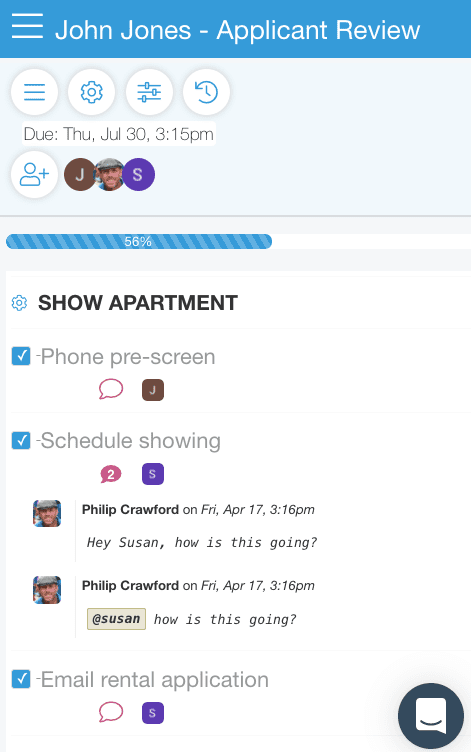Manifestly works just as well in a browser on your smart phone or tablet as it does on the desktop by utilizing progressive web app (PWA) technology to shrink and fit the interface into whatever device you are using.
On your mobile device, our web site looks like an application you have downloaded, but the beauty is that there are no downloads necessary, simply browse to app.manifest.ly and sign in.
If you are using an Android phone and the chrome browser, you can even install our PWA on your phone, as an app.
In both iOS and Android, you can save the Manifestly web site to your mobile home screen for quick access, just as if it were a native application. See these instructions for adding a web site to your home screen on iOS and these instructions for adding a website to the home screen on Android.
This approach to mobile allows us to push out improvements to our software faster than if we had iOS and Android apps, which require their own unique development environment. With the improvement in mobile responsive web technologies, we can deliver an app like experience on the mobile web.
On your desktop a checklist run looks like this:
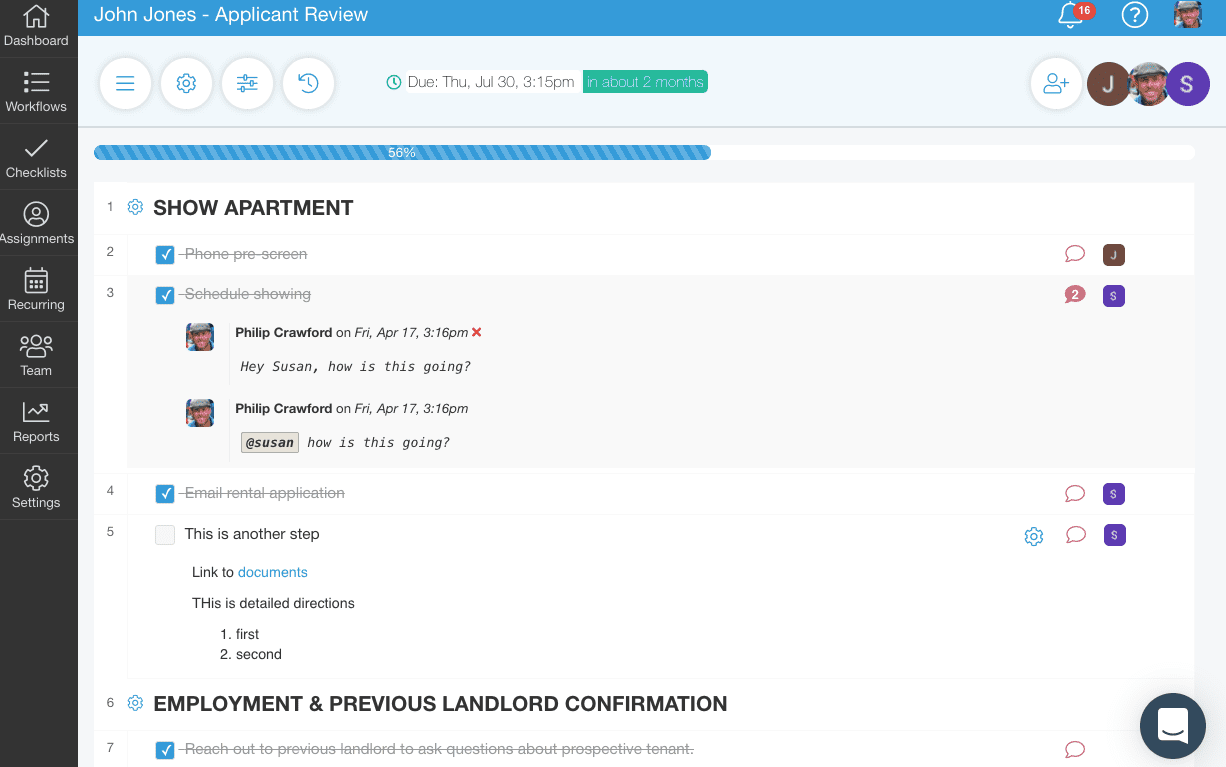
And the same checklist run on your smart phone would look like this: